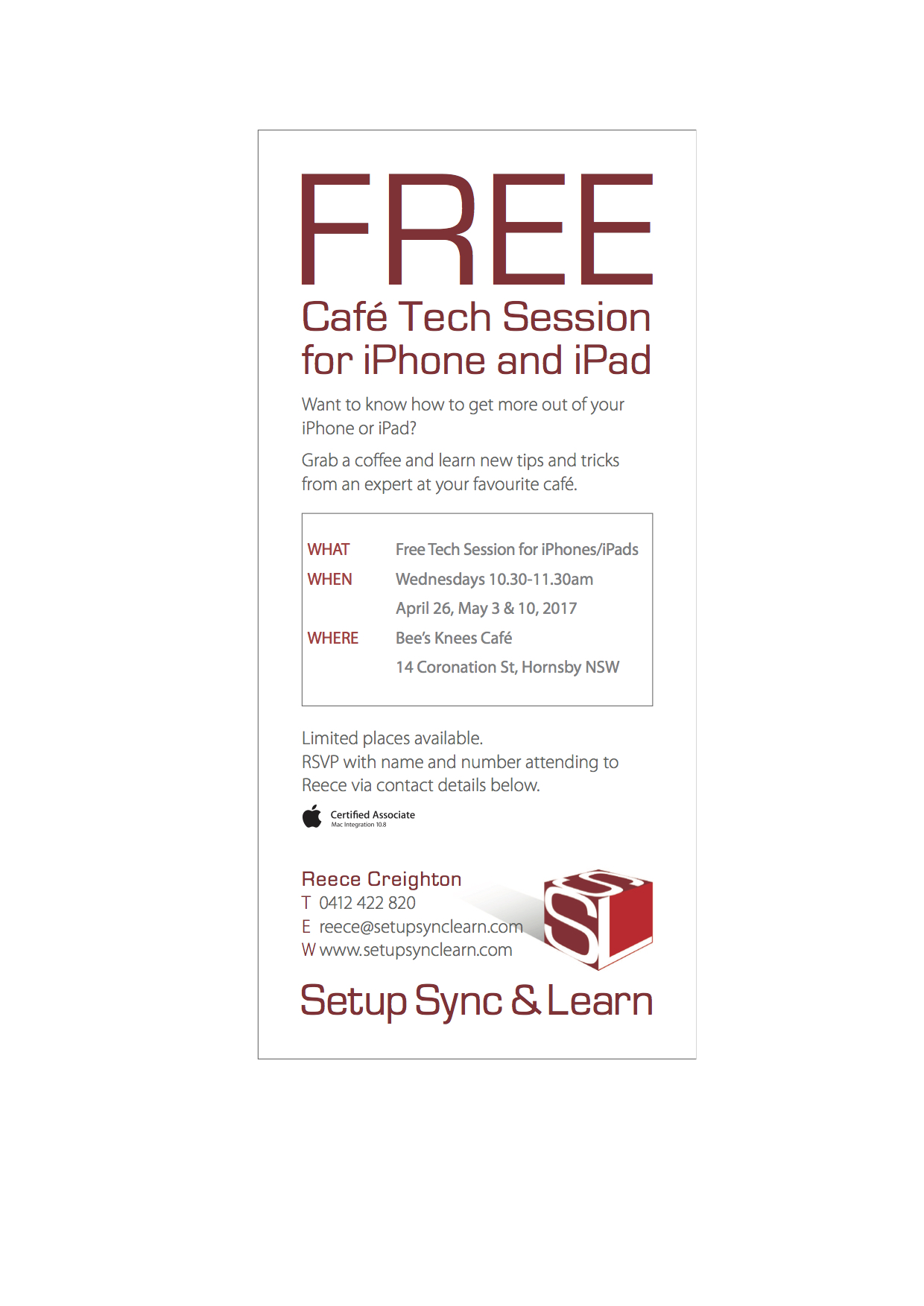SSL Blog
Please note: BLOG articles below were relevant and correct at time of posting, but due to technology changing so quickly these features and instructions may no longer be relevant in current operating systems and app versions. Please contact us if you have any questions here
Apple announce new operating systems for iPhone, iPad, Mac, and Watch
Some of my favourite new features announced at Apple’s WWDC event this week.
Apple’s WWDC (World Wide Developers Conference) 2022 was this week, and as usual there were some big announcements. It would take too long to talk about all of them here, and would bore most people (except me 🤓). If you are interested you can always watch the event video here:
https://www.apple.com/apple-events/
Some of my favourites
Sometimes you think of a feature that would be awesome to have, or someone brags about being able to do something special from their non-Apple device )-:
Apple are often not the first to come out with a feature, but when they do they generally do it really well. Some of these features I've listed are things I’ve been hoping for, and/or my clients have wished for:
iOS 16 (iPhone)
Reimagined Lock Screen
“Make iPhone your own with all-new ways to personalize your Lock Screen. Showcase favorite photos, customize font styles, and display a set of widgets to get information at a glance.”
iCloud Shared Photo Library
“The best way to share photos with your family.”
Everyday messaging enhanced
“You can now edit a message you just sent or unsend a recent message altogether. And you can mark a message as unread if you can’t respond in the moment and want to come back to it later.”
New mailbox features
“Undo send.
Schedule send.
Follow up.”Passkeys - a step towards doing away with passwords online!
“Passkeys introduce a more secure and easier way to sign in.”
Matter support
“Coming later this year
Choose and connect even more smart home accessories with Matter compatibility.”
Handoff in FaceTime
“Easily switch devices during a FaceTime call without missing a beat. Move your call from your Mac to your iPhone or iPad with just a tap, and your connected Bluetooth headset switches over too.”
iPadOS 16
Most of the new features in iOS 16 above are part of iPadOS 16
Introducing Stage Manager
“A new way to multitask and get things done with ease. Resize windows to look the way you want. And for the first time on iPad, see multiple overlapping windows in a single view.” (Available on certain models)
Weather on iPad (how long did that take!)
“The Weather app is now on iPad. Explore full‑screen maps with beautiful animations on the large iPad display.”
MacOS Ventura (computers)
Many of the same features listed above will be available on the Mac as well.
Spotlight - making it even easier to find things on your Mac: New search design:
“Richer search results bring together all the information you need for contacts, albums, musicians, movies, TV shows, actors, sports, and businesses. View large, scrollable previews of your files in Quick Look by pressing the Space bar.”
Continuity Camera - Use iPhone as your webcam
“Use the powerful camera system of iPhone with your Mac to do things never before possible with a webcam. Simply bring iPhone close to your Mac and it automatically switches to iPhone as the camera input. And it works wirelessly, so there’s nothing to plug in.9”
Desk View
“Collaborate virtually using Desk View, which mimics an overhead camera, showing your desk and your face at the same time.10”
Notes
“Lock a note using just your Mac login password, eliminating the need to remember a separate password. New, customizable filters in Smart Folders enable organization based on creation date, attachments, checklists, and more.”
WatchOS 9
Reminders for medications and vitamins
Log your meds right from your wrist
“The Medications app1 helps you discreetly and conveniently keep track of your medications, vitamins, and supplements. And lets you log them from reminders.”
Sleep stages
“See how much time you spent in REM, Core, or Deep sleep, as well as when you might have woken up.”
Calendar app
“Create new events directly from your Apple Watch and easily navigate to specific days or weeks.”
Oh…and new MacBook Air and MacBook Pro 13” models with the new Apple M2 chip!
More info on these here:
https://www.apple.com/au/macbook-air-m2/
https://www.apple.com/au/macbook-pro-13/
As usual, any questions, pick my brain here
© Apple
© Apple
© Apple
Stage Manager on ipad © Apple
weather on ipad © Apple
new search design © Apple
Log your meds right from your wrist © Apple
calendar app © Apple
iPadOS is here!
If you’ve been checking your iPad for software updates (or you can turn it on automatically by going to Settings > General > Automatic Updates) you would have seen the newest iPadOS 13 update. Since it’s release there’s been 2 additional updates to fix a few bugs. But what are the new features in this update you ask? Here’s some of the new features you get from this update…
Dark Mode
Firstly, let’s get this out of the way. Yes, Dark Mode is now not only on iOS 13, and OS X Mojave, but is also now on iPadOS. No more over-straining your eyes while you Netflix in bed at night! Although, we don’t encourage this; for a good night’s rest it’s best to stop using digital devices 1-2 hours before your bed time.
To set your iPad to Dark Mode simply go to Settings > Display & Brightness.
Slide over and Split View
Who doesn’t like a nice workflow? With further improvements to their Split View and Slide Over Apple has brought up to another level by making it more intuitive. You can now have multiple apps at the ready in Slide Over, work with the same app in Split View (eg. Notes) and even use Exposé to see all your open spaces just like on MacOS!
Here’s a how to video from Apple Support on using Slide Over…
Homescreen
There’s been an update to the Homescreen. You can now pin your favourite Today view widgets so you can see them at a glance. To enable this go to Settings > Display & Brightness > Home Screen Layout > Keep Today View on Homescreen.
There is still so many more features that iPadOS has to offer! You can check out more them here on Apple’s website. You can also follow our posts via. Facebook as we look at different features of iOS 13, iPadOS and the upcoming OS X update to Catalina and give you a few tips and tricks.
Some of my favourite new features in iOS 12
Some of Reece’s favourite features in new iOS 12 from Apple.
Back in June, my colleague Michelle penned in our Blog “10 Things to look forward to in Apple’s iOS 12” and since the release just over a week ago I’ve picked out some of my favourite new features - many are the same 🤓
Reece’s selection of new features available with iOS 12
Faster and more responsive
Group FaceTime (coming soon - not available yet)
Make FaceTime calls with up to 32 participants simultaneously.
Screen Time
New tools empower you to understand and make choices about how much time you spend using apps and websites.
Activity reports
Get reports weekly or check Today view at any time to see app usage, notifications and device pick-ups.
For kids:
Use your family’s Apple IDs to set up Screen Time for your kids to keep an eye on how much time they spend on apps and websites. They can request more time for you to approve.
App limits
Set the amount of time you and your kids can spend each day on specific apps and websites.
Downtime
Set a specific time, like bedtime, when apps and notifications are blocked. You can choose which apps are on and off limits.
Always allowed
Create exceptions for apps you’d like your kids to have access to even during Downtime, such as Messages or education apps.
Grouped notifications
Message threads and notification topics are grouped together, so it’s easier to see what’s important with just a glance at your iPhone or iPad.
Do Not Disturb During Bedtime
Dim your display and silence overnight notifications until you unlock your iPhone in the morning.
New Do Not Disturb options
Set Do Not Disturb to end automatically in an hour, at the end of the day, when you leave a certain location, or at the end of a meeting on your calendar.
Measure app
Draw straight lines to measure objects and surfaces both vertically and horizontally using your iPhone or iPad camera, and automatically detect dimensions of rectangular objects.
Photos:
Intelligent search suggestions
Smart suggestions help you find photos even before you finish typing by suggesting events, people, places and related dates.
Places search
Search for photos based on the places or businesses where you were when you took them, whether it’s a general category, like ‘Japanese restaurant’, or a specific place, like ‘Jacques Torres Chocolate’.
Event search
Search for photos from events you’ve attended, like the Aspen Ideas Festival.
Add to Siri
Add shortcuts to Siri to run them with your voice on your iPhone, iPad, Apple Watch or HomePod.
New Shortcuts app
Create or customise your own shortcuts to run multiple steps at once. Get started with examples from the gallery and personalise them with steps from across your apps.
Passwords
Siri can help you search for any password.
Find My iPhone
Ask Siri to help find your misplaced iPhone, iPad or AirPods.
Torch
Ask Siri to turn the torch on and off.
Privacy and Security:
Enhanced tracking prevention
Improvements prevent Share buttons and comment widgets on web pages from tracking you in Safari without your permission. Safari also prevents advertisers from collecting your device’s unique settings, so they can’t retarget ads to you across the web.
Automatic strong passwords
Automatically create, autofill and store strong passwords in Safari and iOS apps. Passwords are stored in iCloud Keychain and are available on all your Apple devices. And if you ever need to access your passwords, just ask Siri.
Password reuse auditing
Any password that is reused will be flagged in the passwords list, so you can quickly navigate to the app or website and replace it with an automatically generated strong password.
Security code AutoFill
SMS one-time passcodes will appear automatically as AutoFill suggestions, so you never have to worry about quickly memorising them or typing them again.
Password sharing
Easily share passwords with nearby iOS devices, or from an iOS device to a Mac or Apple TV.
Password Manager API
Access passwords stored in third-party password managers directly from the QuickType bar in apps and in Safari (requires third-party adoption).
CarPlay navigation
CarPlay now supports third-party navigation apps, giving drivers even more choices for a familiar experience on the dashboard while they drive.
Keyboard
Turn the QuickType keyboard into a trackpad on devices without 3D Touch by touching and holding the space bar.
North Shore Local Business Awards
Vote for us in the North Shore business awards
Vote for Setup Sync & Learn today! 🤓
Details and voting here!
New Apple Goodies!
Did you manage to catch Apple's Special Event this week online at their World Wide Developers Conference? No need to have the feeling of FOMO (Fear Of Missing Out) as you can watch the whole presentation on their site here.
Image: Apple
To put it in a nutshell for you, here are the new things that Apple announced at the latest WWDC.
- The all-new 10.5-inch iPad Pro
- The new iOS 11 coming soon to your iDevice packed with new features!
- Finally a significant upgrade to the iMac range as well as the new iMac Pro
- A new OS X coming soon called MacOS High Sierra
- An update to Apple Watch's OS to watchOS 4
- A newly redesigned App Store
- Introducing a new housemate, the HomePod, a high quality speaker and AI for your home or office.
Stay tuned to our blog to learn more about the new things coming out of Apple by following and liking us on Facebook!
Take Better Photos With Your iPhone 7!
Look what Apple has given to its iPhone 7 users! Recently Apple released a playlist of video tips on how to take better photos with your iPhone. Starting from the basics, the videos guide you from learning how to take a great selfie to taking an awesome action shot!
When the iPhone 7 was released it was rated one of the top smartphone cameras, even by professional photographers. Having a wider colour range, an improved lens (with a physical zoom!) and sensor for low light situations, photos from the iPhone 7 are sure to turn out great, and greater when you know how to take them! Also for the more tech savy, the RAW option makes it much more flexible for you to capture higher-resolution photos and edit them.
So check out the iPhone 7 Photography video playlist by Apple here and take better pictures with your iPhone!
Mother's Day Gift - Sunday 14 May 2017
Let's face it, teaching your Mum about technology can be frustrating, and Mums - it can be frustrating for you trying to learn from your children (or partner) as they rush to impress you, and then you have NO idea what they just did, right?
Bring your Mum into the 21st Century with a private technology lesson with an Apple Expert!
Let's face it, teaching your Mum about technology can be frustrating, and Mums - it can be frustrating for you trying to learn from your children (or partner) as they rush to impress you, and then you have NO idea what they just did, right?
Make it easy on everyone and give her a gift voucher for Setup Sync & Learn to help her understand and get more out of her Apple device/s e.g. iPhone, iPad, Mac, or Apple Watch. The voucher can be used toward a private individual or group session at home or in the office.
Why should Mums miss out on using this great technology for communicating and organising. Mums reading this can always drop a hint for Sunday 14 May. 1 hour sessions start from just *$85 (inc GST) Voucher values available from $25 Find out more...
*conditions apply
Our First FREE Café Tech Sessions in Hornsby NSW
We're always being asked to run some free Apple Tech Sessions in people's neighbourhoods (which is conveniently fair enough), so we're hosting 3 free tech sessions at one of our favourite local cafés in Hornsby - Bee's Knees Café.
We're always being asked to run some free Apple Tech Sessions in people's neighbourhoods (which is conveniently fair enough), so we're hosting 3 free tech sessions at one of our favourite local cafés in Hornsby - Bee's Knees Café.
Want to know how to get more out of your iPhone or iPad? Grab a coffee/tea/snack (this is NOT the free part) and learn handy new tips and tricks from your Setup Sync & Learn Apple expert (this is free) at this great café.
WHAT Free Tech Session for iPhones/iPads
WHEN Wednesdays 10.30am-11.30am April 26, May 3 & 10, 2017
WHERE Bee's Knees Café - 14 Coronation St, Hornsby NSW
Places are limited, so please use our RSVP Request Form on our website now! Click here
Free Café Tech Sessions Are Back!
Due to popular demand we're hosting another series of free tech sessions at one of our favourite local cafés - Simmone Logue Cammeray.
We've been a little busy, but due to popular demand we're hosting a series of free tech sessions at one of our favourite local cafés - Simmone Logue Cammeray.
Want to know how to get more out of your iPhone or iPad? Grab a coffee/tea/snack (this is NOT the free part) and learn handy new tips and tricks from your Setup Sync & Learn Apple expert (this is free) at this great café.
WHAT Free Tech Session for iPhones/iPads
WHEN Wednesdays 10.30am-11.30am March 15, 22, 29
WHERE Simmone Logue Cammeray - Shop 5 Stockland, 450-476 Miller Street, Cammeray NSW
Places are limited, so please use our RSVP Request Form on our website now! Click here
If you've never experienced Simmone Logue's Cafés before, take a look here
Xmas Gift Vouchers
Give the gift of fast-tracked and fun learning in the comfort of their own home or office - a Setup Sync & Learn Xmas Gift Voucher.
Xmas Gift Vouchers
Give the gift of learning, in more ways than one - In the spirit of Christmas, Setup Sync & Learn will donate 10% of the purchase price for every gift voucher sold in December to The Smith Family's Learning For Life program. "The Smith Family’s Learning for Life program recognises that disadvantaged children need extra support to stay at school and go on to further studies or a job. Learning for Life helps create better futures for children in need."
The perfect Christmas gift for friends or family with an Apple computer, iPad, iPhone, Apple TV or Watch - perhaps they're getting one for Christmas! Give the gift of fast-tracked and fun learning in the comfort of their own home or office.
By appointment only - We will setup, synchronise, and teach them how to use and get the most out of these devices. Let us assess and tailor our tips and tricks to suit their needs. From absolute beginners to more advanced users.
Session fees can vary depending on what's required, but most private individual sessions are $95 per hour. If you'd like more information on our fees contact us here.
The recipient can use this voucher toward the cost of a private learning session with an Apple expert from Setup Sync & Learn*
*Important Notes:
- Values include GST
- Service currently available for Sydney NSW & Perth WA
- Vouchers are digital only
- Voucher value can be redeemed toward a session with Setup Sync & Learn - please contact us for more information and pricing
- Bookings are subject to availability
- Non refundable and cannot be redeemed for cash (vouchers valid for 1 year from date of purchase)
June eNews
Setup Sync & Learn now has more than 350 clients in Sydney and Perth who benefit from our knowledge of Apple products, systems and software. The need for a Technology Coach or Home/Office IT Training and Support is increasing, and this is likely to continue as the world of technology is expanding and changing constantly, and everyone's knowledge somehow needs to grow with this - We are here to help you!
The SSL Team
Setup Sync & Learn now has more than 350 clients in Sydney and Perth who benefit from our knowledge of Apple products, systems and software. The need for a Technology Coach or Home/Office IT Training and Support is increasing, and this is likely to continue as the world of technology is expanding and changing constantly, and everyone's knowledge somehow needs to grow with this - We are here to help you!
Reece - Sydney
Originally from Perth. Loves travel, great food, coffee, wine, music and technology. Apple expert, Evernote Certified Consultant, and has been known to advise on all of the above!
“Reece really knows what he is doing and is very helpful...Great value for money.”
“I have not met anyone prior to Reece who explained everything so clearly.” read more testimonials
Michelle - Perth
Multimedia designer, professional photographer, and instructor. Spent some time overseas in New York studying film. Extensive knowledge of Apple devices, systems, and software.
"(Michelle) Simplified a complex situation, without the swearing associated with non-Apple savvy technical people.” read more testimonials
Antony - Sydney
The latest team member to join SSL. Passionate about music and sports, and believes that technology in the right doses can truly enrich your life by freeing you up to enjoy the things you love. With Apple Retail for 8 years, in the latter part as Business Manager.
Panel Discussion a Great Success
In April, Reece was part of a panel discussion in Sydney with leading productivity thought leaders, entrepreneurs and innovators to answer questions, and help attendees to innovate smarter and play harder!
Evernote was one of the featured Apps, and if you're interested in going paperless at home or for your business, contact Reece and ask about using Evernote - email Reece - more info about Evernote.
Token Giveaway in June
We recently started a token reward system as a way of saying thanks to those who support our business by promoting our services. We have now given away $700 worth of tokens!
As a *special promotion in June only, if you book and pay for a session with Antony in Sydney, or Michelle in Perth, you will receive a $25 SSL token - ENQUIRE or BOOK NOW. There is a limit of 1 per person but you can also earn unlimited tokens for successfully referring new clients our way! More info about referring and tokens here
*subject to availability
Free Apple Tips & Tricks
We're always posting great tips & tricks on our Setup Sync & Learn Facebook Page and Twitter. Don't miss out - take a look now and keep scrolling down for past posts as there's a wealth of information for FREE.
Don't forget to "Like" or "Follow" so that you'll be kept informed whenever there's a new tip or trick from us.
Evernote Event in Sydney
Reece from Setup Sync & Learn will be part of a panel discussion with leading productivity thought leaders, entrepreneurs and innovators to answer questions, helping you innovate smarter and play harder!
If you're interested in learning more about great productivity Apps for your Apple devices such as Evernote, take a look here for the event coming up in Sydney Monday 18 April 2016.
Reece from Setup Sync & Learn will be part of a panel discussion with leading productivity thought leaders, entrepreneurs and innovators to answer questions, helping you innovate smarter and play harder!
The panel will be moderated by Joshua Zerkel, Director of Global Community, Channels and Training at Evernote. After the discussion, you'll also learn how you can get more involved in the Evernote community.