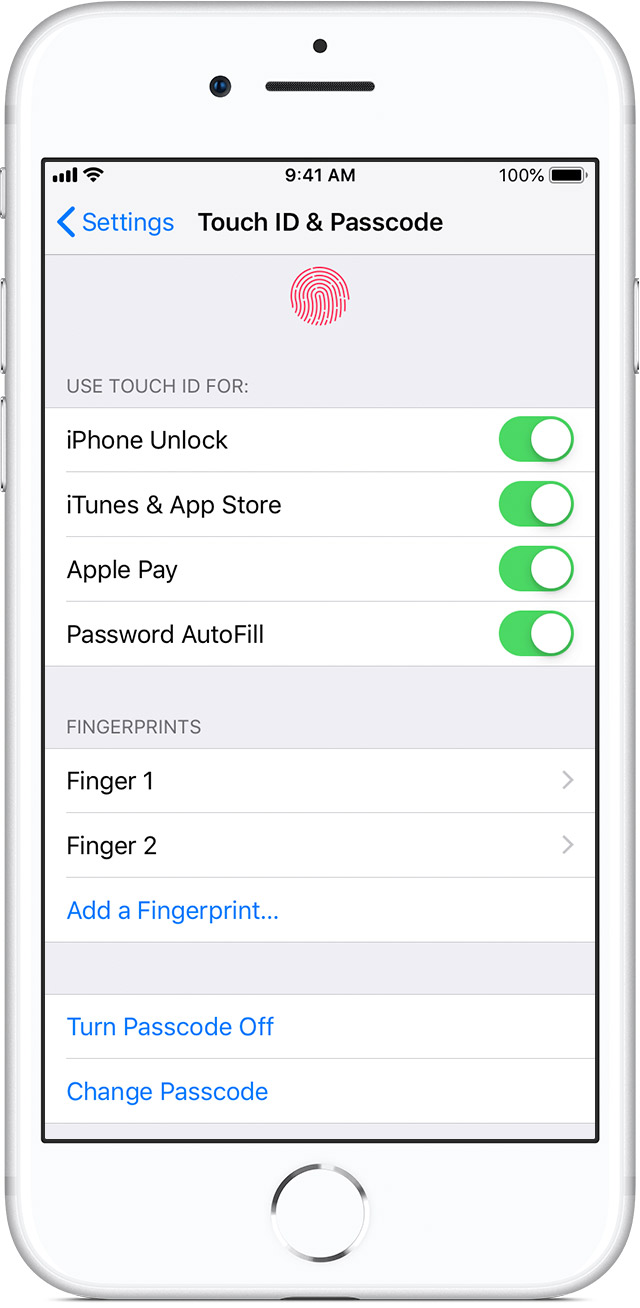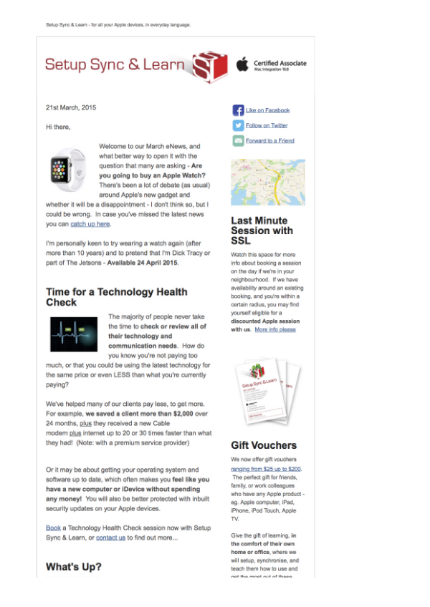SSL Blog
Please note: BLOG articles below were relevant and correct at time of posting, but due to technology changing so quickly these features and instructions may no longer be relevant in current operating systems and app versions. Please contact us if you have any questions here
Everything new that's coming to Apple
So Apple just held their annual World Wide Developer Conference and made it available online via streaming. If you, like me, couldn’t be bothered staying awake to watch it (I am not that crazed an Apple follower, good sleep comes first!), here’s a comprehensive list of new things coming to Apple that was announced!
Apple will start running their Macs on Apple-made chips instead of Intel
iOS 14 is coming and it will give you more options to customise your phone
Apple is re-inventing the car key fob
iPadOS 14 is making your iPad more like a computer
MacOS along with Safari is going to get significant upgrade as Big Sur comes into development
Seamless device switching when it comes to using your AirPods
Sleep and handwashing features for WatchOS 7
PHOTOGRAPH: BROOKS KRAFT/APPLE
You can read more about these announcements thanks to the good folk at Wired - “Here’s everything Apple announced at WWDC.”
Keeping you and your family safe online
The world around us has definitely changed due to the current situation that’s sweeping across the world with the outbreak of Corvid-19. It’s affect has literally changed the way we do our day-to-day things, and now with restrictions concerning social distancing, we’re are beginning to find ourselves, family and friends more frequently going online. Some of you may have now started working from home, or your children are being schooled via. online lessons. As much as we’d love for the internet to be a “safe place,” there are still some dangers online, especially for the younger generation. Thankfully we have a government who has the online safety of our children in mind.
For information or guidelines on how to be careful online the Australian Government has available the eSafety Commission. You can visit their website here. They have many helpful resources both for children and adults. Some of the topics that they discuss is cyberbullying, cyber abuse, dealing with harmful content, and also the latest news concerning COVID-19.
The team here at Setup, Sync and Learn will always do our best to ensure your online safety, so any updates, tips, etc. that we can find, we will share. To stay updated, please like and follow our Facebook page. We are also offering remote sessions. If you’re interested in having a session with us please follow this link.
Wishing all a safe weekend as we get through this together!
Photo by bongkarn thanyakij from Pexels
Get with the times
I want to talk about some of my favourite technological advancements that are increasingly becoming functional and fun! Of course other companies have their own take on this, but I’m particularly focused on how Apple is doing it.
I’d like to talk about some of my favourite technological advancements that are increasingly becoming functional and fun! Of course other companies have their own take on this, but I’m particularly focused on how Apple is doing it. In this blog I’ll look at the following:
HomeKit and Home automation
AirPlay 2
OS updates
Going paperless
Digital cards
Passwords
HomeKit and Home automation
© Apple inc.
If you’re like me and interested in being able to control things in your house with just your voice, or a touch on one of your many Apple devices, then you should be using Apple’s HomeKit.
I like coming home and saying “Hey Siri, I’m home” and this sets up a scene - turning on selected lights and playing some jazz music on 2 different speakers in the house. Automation is also a great feature where I have the outside lights switch on at sunset every day (even with this time changing throughout the year), and certain lights turning on in the morning.
Lights and speakers are just the beginning as there is an ever-growing list of devices for HomeKit. You can see the current list here from the Apple website (please note that not all of these will be available in Australia though):
If you’d like help to learn more about HomeKit, set up in your home or office, or great tips and tricks around using this, send us an enquiry now via info@setupsynclearn.com
AirPlay 2
© Apple inc.
In some ways linked with HomeKit, the upgraded AirPlay function on all Apple devices is a welcome addition allowing many more streaming options. You can now stream audio to more speakers, including 3rd party products eg. B&O (see list to follow in link). This has also given Apple users a great alternative to investing in a system such as Sonos ie. you can select multiple speakers around the home and control volume separately etc., plus certain Sonos speakers are now compatible anyway.
TV sets have now started incorporating AirPlay and HomeKit, and with this in place it means you can control these devices and set scenes simply with your voice.
For more information about AirPlay2 and compatibility:
If you’d like help to learn more about AirPlay2, set up in your home or office, or learn great tips and tricks around using it, send us an enquiry now via info@setupsynclearn.com
OS updates
Operating systems are (at) the heart of all Apple products. The Mac has MacOS, iPhones, iPod Touch, and iPads all have iOS, Apple TV has tvOS and so on. For me, so long as my device is in good condition, and the battery performance is good, the main thing I want is that my model can run the latest version of OS. This gives me the latest features (this can vary though due to age of device), the latest security offered by Apple, and the upgrades are free!
In September Apple are due to release new products such as the iPhone, along with the latest versions of the OS eg. MacOS Catalina, iOS 13, and for the first time iPad will have its own iPadOS. If you’d like more info about these upcoming operating systems, take a look:
If you’d like help to learn more about OS updates, whether your device is compatible, if it’s time to upgrade or optimise your current device, great tips and tricks around using the OS, send us an enquiry now via info@setupsynclearn.com
Going paperless
For some time now, I’ve been predominantly paperless and storing paper correspondence in great cloud based apps such as Evernote, (Apple) Notes, Dropbox and there are many others you can use of course.
© Evernote corporation
I like Evernote as it’s very robust and can be tailored to work for you and how your mind works. As with any cloud based apps you generally have access to the same information on any of your devices plus they’re in sync! ie. change something on 1 and it’s changed on all. Now of course if this is not happening then it’s time to check all your settings and preferences on each device, as these are usually independent for each - essentially you want them to be ‘on the same page’. Searching for text throughout all your files, including within scanned documents can be a great time saver when you have years of records.
I also use the Apple Notes app extensively and it’s also excellent. I treat this as my digital notepad for quick notes, sketches, scanning and sharing. This syncs between all devices using your Apple ID via iCloud.
Of course using cloud services to store a lot of information you should be protecting this by adding the layers of security such as:
Device passcodes
App passcode (if available or for specific content)
A good password for the cloud containing your information that cannot be guessed easily
2 factor authentication where possible
© Apple inc.
On many Apple devices now, you can save time by logging in/authenticating by either Touch ID or Face ID (provided they’ve been set up correctly so that they’re reliable).
If you’d like help to learn more about going paperless, setting up and using Evernote to it’s full potential, great tips and tricks around using this send us an enquiry now via info@setupsynclearn.com
Please note: Reece is an Evernote Certified Consultant too!
Digital cards
Wallets and cash are so last year 🤓 We’re not there yet, but I’ve been quite successfully going without my wallet for some time now. The main stumbling block is not having an official digital version of my driver’s licence…yet. NSW and I’m sure other states have been trialling this and are gradually rolling it out.
Yes, you can take a photo, scan, or store in an app such as Stocard, but these methods are not usually acceptable to most places/authorities.
© Apple inc.
Some of the cards I’ve been able to use regularly from my iPhone and Apple Watch include:
Bank/Credit cards for payments by tapping
Airline boarding passes
Hotel confirmations
Reward cards
Event tickets
Membership cards
Gift vouchers
For more information take a look: Using Apple Wallet
If you’d like help to learn more about storing and using digital cards, setting them up on your Apple devices, and great tips and tricks around using them send us an enquiry now via info@setupsynclearn.com
Passwords
This topic/issue just keeps coming up in most sessions we do. People are sharing their frustration and confusion in having to create, and then somehow remember all of these usernames plus passwords. Here are some of the reasons why it’s so frustrating:
© Apple inc.
Every online service requires one
Many services/businesses have different criteria for what passwords it will accept, and then this changes over time!
Using the same password or easy to guess ones puts your information at risk online, and as the credentials are only as safe as the weakest link it means that if someone manages to hack or access one business/service database, then they can try accessing other online businesses/services with the same credentials.
2 factor authentication is becoming the norm, and in some cases compulsory
There are quite a few different password management apps available, but how easy are they and more importantly who makes them, where are they based and how secure is the information they store?
These are just some examples, and questions that can be answered. Because this is such an important topic, we recommend spending the time understanding and setting up a good, reliable and easy to use system. If you’d like some help around passwords please let us know and get in contact now via info@setupsynclearn.com
For ongoing free tips, tricks and news take a look at our Blog here or Facebook Page here
💡SPECIAL TIP:
Sunday 1 September is Father’s Day - why not buy him a gift voucher from Setup Sync & Learn here
What is AR?
With the latest iOS updates coming out from Apple you may have heard the term AR being thrown around. Many App developers are taking advantage of Apple's move towards AR improvements to make apps more interactive and immersive.
AR vs VR
AR is different from VR. In the instance of Virtual Reality, a headset or visual device is used to immerse you in a virtual/digital environment, whereas AR blends both the digital and real world.
What is AR? Short for "Augmented Reality" it brings the digital world into the real world through the lens of your iDevice. Many Apple app developers are starting to take advantage of AR to make their applications more immersive and interactive. You would've seen this feature in the Pokémon Go app, which took the world by storm! Popular social media apps like Snapchat and Instagram have now also integrated AR features for their users to have more fun. The AR feature is also a great tool for businesses like Ikea who have recently released their Ikea Place app, which allows you to place their products into your living space to have a 'preview' of what it would look like.
Here's a video from the good folk of Mashable explaining AR a little further.
Take Better Photos With Your iPhone 7!
Look what Apple has given to its iPhone 7 users! Recently Apple released a playlist of video tips on how to take better photos with your iPhone. Starting from the basics, the videos guide you from learning how to take a great selfie to taking an awesome action shot!
When the iPhone 7 was released it was rated one of the top smartphone cameras, even by professional photographers. Having a wider colour range, an improved lens (with a physical zoom!) and sensor for low light situations, photos from the iPhone 7 are sure to turn out great, and greater when you know how to take them! Also for the more tech savy, the RAW option makes it much more flexible for you to capture higher-resolution photos and edit them.
So check out the iPhone 7 Photography video playlist by Apple here and take better pictures with your iPhone!
What Is Ransomware & How To Protect Yourself From It
As previously mentioned in our article on “2 Easy Steps To Keep Your Device Up To Date With Security” there’s a lot of bad stuff happening in the cyber-world with a current Ransomware called WannaCry. But what exactly is Ransomware? Here’s what ransomware is and how you can deal with it and avoid it…
What Is Ransomware? In a nutshell Ransomware comes in two forms. The first is where all your data becomes ENCRYPTED and then a pop-up will occur asking for payment to decrypt your data. This is one of the most popular forms of Ransomware, but rarely has it affected Apple. The second form is when you are LOCKED out of your device and a pop-up notification can appear asking again for payment to have your device unlocked. This form of ransomware has personally happened to me, but lucky enough I was able to recognise it and deal with it.
How Do I Deal With Ransomware? When hit with a Ransomware attack there’s no blaming a person for panicking. It can be quite overwhelming and also invasive. There are quite a few simple steps though into dealing with it.
- Always have a back up - I cannot stress enough how important it is to always back up your iPhone, iPad or Macbook! It’s as simple as backing up your iPhone/iPad to iCloud or to your computer via iTunes. For you MacBook users you can easily go out and buy an external hard drive and set it up with Time Machine.
- Change your passwords - Log in to your AppleID account and change your password. Majority of the time this is the case in Ransomware attacks where your account has been compromised.
When my iPhone was affected by Ransomware the first thing I did was log on to my AppleID account, reset my password and then restored my phone from a previous backup.
How Do I Avoid Ransomware? As my father taught me, it’s always better to prevent than to find a cure. Here are a few simple things you can do to avoid getting caught up in a
- Keep your devices updated - Apple has always been on the ball with keeping its security up to date so it always good to make sure your iOS and OS X are always updated.
- Read before you click! - Sometimes the easiest way to be affected is via email by clicking on random links, or by clicking on random pop-ups in your browser. If you do get a window pop-up that you don’t recognise simply shut it down. Not by clicking on the red ‘X’ in the top left hand corner though, but by pressing COMMAND + ‘W’ because sometimes the window itself can have an ‘invisible link’ or a fake ‘x.’ These cyber buggers are tricky like that!
- Try to avoid unprotected websites - The most simple way to tell if a website has good security is to look at the web address at the top of your Safari browser. If there is a padlock icon next to it then the site is protected.
Apple has just released the latest update for your iPhones/iPads with iOS 10.3.2, so please back up and update your devices ASAP! If you do find yourself in a pickle with Ransomware though and are feeling overwhelmed with how to deal with it, you can always give us a call or an email to book a meeting for us to help you out.
June eNews
Setup Sync & Learn now has more than 350 clients in Sydney and Perth who benefit from our knowledge of Apple products, systems and software. The need for a Technology Coach or Home/Office IT Training and Support is increasing, and this is likely to continue as the world of technology is expanding and changing constantly, and everyone's knowledge somehow needs to grow with this - We are here to help you!
The SSL Team
Setup Sync & Learn now has more than 350 clients in Sydney and Perth who benefit from our knowledge of Apple products, systems and software. The need for a Technology Coach or Home/Office IT Training and Support is increasing, and this is likely to continue as the world of technology is expanding and changing constantly, and everyone's knowledge somehow needs to grow with this - We are here to help you!
Reece - Sydney
Originally from Perth. Loves travel, great food, coffee, wine, music and technology. Apple expert, Evernote Certified Consultant, and has been known to advise on all of the above!
“Reece really knows what he is doing and is very helpful...Great value for money.”
“I have not met anyone prior to Reece who explained everything so clearly.” read more testimonials
Michelle - Perth
Multimedia designer, professional photographer, and instructor. Spent some time overseas in New York studying film. Extensive knowledge of Apple devices, systems, and software.
"(Michelle) Simplified a complex situation, without the swearing associated with non-Apple savvy technical people.” read more testimonials
Antony - Sydney
The latest team member to join SSL. Passionate about music and sports, and believes that technology in the right doses can truly enrich your life by freeing you up to enjoy the things you love. With Apple Retail for 8 years, in the latter part as Business Manager.
Panel Discussion a Great Success
In April, Reece was part of a panel discussion in Sydney with leading productivity thought leaders, entrepreneurs and innovators to answer questions, and help attendees to innovate smarter and play harder!
Evernote was one of the featured Apps, and if you're interested in going paperless at home or for your business, contact Reece and ask about using Evernote - email Reece - more info about Evernote.
Token Giveaway in June
We recently started a token reward system as a way of saying thanks to those who support our business by promoting our services. We have now given away $700 worth of tokens!
As a *special promotion in June only, if you book and pay for a session with Antony in Sydney, or Michelle in Perth, you will receive a $25 SSL token - ENQUIRE or BOOK NOW. There is a limit of 1 per person but you can also earn unlimited tokens for successfully referring new clients our way! More info about referring and tokens here
*subject to availability
Free Apple Tips & Tricks
We're always posting great tips & tricks on our Setup Sync & Learn Facebook Page and Twitter. Don't miss out - take a look now and keep scrolling down for past posts as there's a wealth of information for FREE.
Don't forget to "Like" or "Follow" so that you'll be kept informed whenever there's a new tip or trick from us.
March eNews: Time for a Technology Health Check
Welcome to our March eNews.
Setup Sync & Learn - for all your Apple devices, in everyday language.
21st March, 2015
Hi there,
Welcome to our March eNews, and what better way to open it with the question that many are asking - Are you going to buy an Apple Watch?
There's been a lot of debate (as usual) around Apple's new gadget and whether it will be a disappointment - I don't think so, but I could be wrong. In case you've missed the latest news you can catch up here.
I'm personally keen to try wearing a watch again (after more than 10 years) and to pretend that I'm Dick Tracy or part of The Jetsons - Available 24 April 2015.
Time for a Technology Health Check
The majority of people never take the time to check or review all of their technology and communication needs. How do you know you're not paying too much, or that you could be using the latest technology for the same price or even LESS than what you're currently paying?
We've helped many of our clients pay less, to get more. For example, we saved a client more than $2,000 over 24 months, plus they received a new Cable modem plus internet up to 20 or 30 times faster than what they had! (Note: with a premium service provider)
Or it may be about getting your operating system and software up to date, which often makes you feel like you have a new computer or iDevice without spending any money! You will also be better protected with inbuilt security updates on your Apple devices.
Book a Technology Health Check session now with Setup Sync & Learn, or contact us to find out more...
What's Up?
We've been busy as usual in Sydney and Perth, helping such a variety of people with their Apple devices and technology in general. We get so much pleasure from helping people - beginners, advanced users, one on one, small group sessions for business, and larger groups in corporate environments.
The satisfaction we gain from helping businesses transition from using PCs to iPads & iPhones is tremendous, or helping families set up their Apple products properly at home and sorting out their Apple ID/iCloud mess )-:
We're also very fortunate to have so many mature aged clients seeking to understand what all the technology fuss is about - they don't want to be left behind, and society and organisations are increasingly 'forcing' people to access services and engage using digital technology. We provide a great service in this, and here's a recent and quite typical testimonial:
“I learned so much which made me realise that there’s so much more. So professional and patient, and always willing to go over any points not clearly understood.”
— Yve, March 2015 (Sydney)
Read more testimonials...
Last Minute Session with SSL
Watch this space for more info about booking a session on the day if we're in your neighbourhood. If we have availability around an existing booking, and you're within a certain radius, you may find yourself eligible for a discounted Apple session with us. More info please
Gift Vouchers
We now offer gift vouchers ranging from $25 up to $200. The perfect gift for friends, family, or work colleagues who have any Apple product - eg. Apple computer, iPad, iPhone, iPod Touch, Apple TV.
Give the gift of learning, in the comfort of their own home or office, where we will setup, synchronise, and teach them how to use and get the most out of these devices. Let us assess and tailor our tips and tricks to suit their needs.
Buy or Enquire Now
Tips & Tricks
Useful free tips about using your Apple devices on the Setup Sync & Learn Facebook Page. If you're interested in learning more for free then this is the place to go! (you can still see many posts even if you don't have or don't want a Facebook account).
If you're signed up already, "Like" the page on Facebook or follow SSL on Twitter
Hope to hear from you soon.
Best regards,
Reece and Setup Sync & Learn
Apple images from www.apple.com
Copyright © 2015 Setup Sync & Learn, All rights reserved.