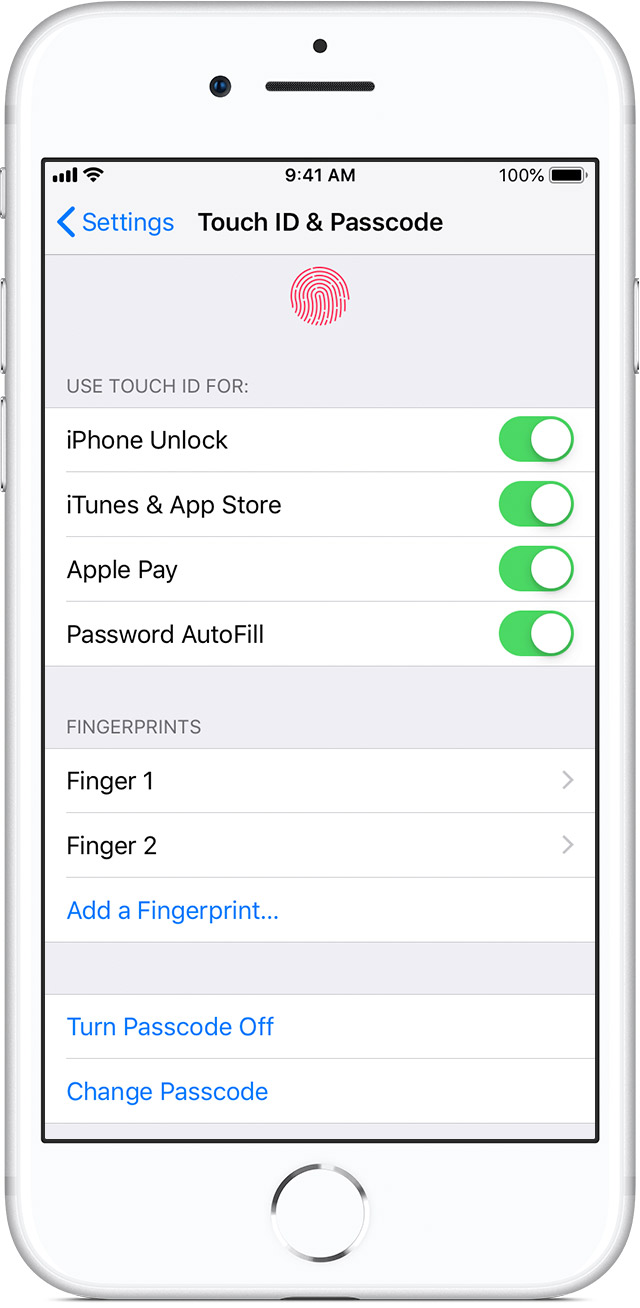SSL Blog
Please note: BLOG articles below were relevant and correct at time of posting, but due to technology changing so quickly these features and instructions may no longer be relevant in current operating systems and app versions. Please contact us if you have any questions here
iOS Quick Tip: Saving Email Drafts
Here’s a quick tip for you and your iPhone or iPad when sending emails from the geniuses at Apple. Need to quickly save an email draft? While writing an email, simply swipe down on the little anchor point at the top of that message. To retrieve it again just tap on the draft at the bottom.
iPadOS is here!
If you’ve been checking your iPad for software updates (or you can turn it on automatically by going to Settings > General > Automatic Updates) you would have seen the newest iPadOS 13 update. Since it’s release there’s been 2 additional updates to fix a few bugs. But what are the new features in this update you ask? Here’s some of the new features you get from this update…
Dark Mode
Firstly, let’s get this out of the way. Yes, Dark Mode is now not only on iOS 13, and OS X Mojave, but is also now on iPadOS. No more over-straining your eyes while you Netflix in bed at night! Although, we don’t encourage this; for a good night’s rest it’s best to stop using digital devices 1-2 hours before your bed time.
To set your iPad to Dark Mode simply go to Settings > Display & Brightness.
Slide over and Split View
Who doesn’t like a nice workflow? With further improvements to their Split View and Slide Over Apple has brought up to another level by making it more intuitive. You can now have multiple apps at the ready in Slide Over, work with the same app in Split View (eg. Notes) and even use Exposé to see all your open spaces just like on MacOS!
Here’s a how to video from Apple Support on using Slide Over…
Homescreen
There’s been an update to the Homescreen. You can now pin your favourite Today view widgets so you can see them at a glance. To enable this go to Settings > Display & Brightness > Home Screen Layout > Keep Today View on Homescreen.
There is still so many more features that iPadOS has to offer! You can check out more them here on Apple’s website. You can also follow our posts via. Facebook as we look at different features of iOS 13, iPadOS and the upcoming OS X update to Catalina and give you a few tips and tricks.
Get with the times
I want to talk about some of my favourite technological advancements that are increasingly becoming functional and fun! Of course other companies have their own take on this, but I’m particularly focused on how Apple is doing it.
I’d like to talk about some of my favourite technological advancements that are increasingly becoming functional and fun! Of course other companies have their own take on this, but I’m particularly focused on how Apple is doing it. In this blog I’ll look at the following:
HomeKit and Home automation
AirPlay 2
OS updates
Going paperless
Digital cards
Passwords
HomeKit and Home automation
© Apple inc.
If you’re like me and interested in being able to control things in your house with just your voice, or a touch on one of your many Apple devices, then you should be using Apple’s HomeKit.
I like coming home and saying “Hey Siri, I’m home” and this sets up a scene - turning on selected lights and playing some jazz music on 2 different speakers in the house. Automation is also a great feature where I have the outside lights switch on at sunset every day (even with this time changing throughout the year), and certain lights turning on in the morning.
Lights and speakers are just the beginning as there is an ever-growing list of devices for HomeKit. You can see the current list here from the Apple website (please note that not all of these will be available in Australia though):
If you’d like help to learn more about HomeKit, set up in your home or office, or great tips and tricks around using this, send us an enquiry now via info@setupsynclearn.com
AirPlay 2
© Apple inc.
In some ways linked with HomeKit, the upgraded AirPlay function on all Apple devices is a welcome addition allowing many more streaming options. You can now stream audio to more speakers, including 3rd party products eg. B&O (see list to follow in link). This has also given Apple users a great alternative to investing in a system such as Sonos ie. you can select multiple speakers around the home and control volume separately etc., plus certain Sonos speakers are now compatible anyway.
TV sets have now started incorporating AirPlay and HomeKit, and with this in place it means you can control these devices and set scenes simply with your voice.
For more information about AirPlay2 and compatibility:
If you’d like help to learn more about AirPlay2, set up in your home or office, or learn great tips and tricks around using it, send us an enquiry now via info@setupsynclearn.com
OS updates
Operating systems are (at) the heart of all Apple products. The Mac has MacOS, iPhones, iPod Touch, and iPads all have iOS, Apple TV has tvOS and so on. For me, so long as my device is in good condition, and the battery performance is good, the main thing I want is that my model can run the latest version of OS. This gives me the latest features (this can vary though due to age of device), the latest security offered by Apple, and the upgrades are free!
In September Apple are due to release new products such as the iPhone, along with the latest versions of the OS eg. MacOS Catalina, iOS 13, and for the first time iPad will have its own iPadOS. If you’d like more info about these upcoming operating systems, take a look:
If you’d like help to learn more about OS updates, whether your device is compatible, if it’s time to upgrade or optimise your current device, great tips and tricks around using the OS, send us an enquiry now via info@setupsynclearn.com
Going paperless
For some time now, I’ve been predominantly paperless and storing paper correspondence in great cloud based apps such as Evernote, (Apple) Notes, Dropbox and there are many others you can use of course.
© Evernote corporation
I like Evernote as it’s very robust and can be tailored to work for you and how your mind works. As with any cloud based apps you generally have access to the same information on any of your devices plus they’re in sync! ie. change something on 1 and it’s changed on all. Now of course if this is not happening then it’s time to check all your settings and preferences on each device, as these are usually independent for each - essentially you want them to be ‘on the same page’. Searching for text throughout all your files, including within scanned documents can be a great time saver when you have years of records.
I also use the Apple Notes app extensively and it’s also excellent. I treat this as my digital notepad for quick notes, sketches, scanning and sharing. This syncs between all devices using your Apple ID via iCloud.
Of course using cloud services to store a lot of information you should be protecting this by adding the layers of security such as:
Device passcodes
App passcode (if available or for specific content)
A good password for the cloud containing your information that cannot be guessed easily
2 factor authentication where possible
© Apple inc.
On many Apple devices now, you can save time by logging in/authenticating by either Touch ID or Face ID (provided they’ve been set up correctly so that they’re reliable).
If you’d like help to learn more about going paperless, setting up and using Evernote to it’s full potential, great tips and tricks around using this send us an enquiry now via info@setupsynclearn.com
Please note: Reece is an Evernote Certified Consultant too!
Digital cards
Wallets and cash are so last year 🤓 We’re not there yet, but I’ve been quite successfully going without my wallet for some time now. The main stumbling block is not having an official digital version of my driver’s licence…yet. NSW and I’m sure other states have been trialling this and are gradually rolling it out.
Yes, you can take a photo, scan, or store in an app such as Stocard, but these methods are not usually acceptable to most places/authorities.
© Apple inc.
Some of the cards I’ve been able to use regularly from my iPhone and Apple Watch include:
Bank/Credit cards for payments by tapping
Airline boarding passes
Hotel confirmations
Reward cards
Event tickets
Membership cards
Gift vouchers
For more information take a look: Using Apple Wallet
If you’d like help to learn more about storing and using digital cards, setting them up on your Apple devices, and great tips and tricks around using them send us an enquiry now via info@setupsynclearn.com
Passwords
This topic/issue just keeps coming up in most sessions we do. People are sharing their frustration and confusion in having to create, and then somehow remember all of these usernames plus passwords. Here are some of the reasons why it’s so frustrating:
© Apple inc.
Every online service requires one
Many services/businesses have different criteria for what passwords it will accept, and then this changes over time!
Using the same password or easy to guess ones puts your information at risk online, and as the credentials are only as safe as the weakest link it means that if someone manages to hack or access one business/service database, then they can try accessing other online businesses/services with the same credentials.
2 factor authentication is becoming the norm, and in some cases compulsory
There are quite a few different password management apps available, but how easy are they and more importantly who makes them, where are they based and how secure is the information they store?
These are just some examples, and questions that can be answered. Because this is such an important topic, we recommend spending the time understanding and setting up a good, reliable and easy to use system. If you’d like some help around passwords please let us know and get in contact now via info@setupsynclearn.com
For ongoing free tips, tricks and news take a look at our Blog here or Facebook Page here
💡SPECIAL TIP:
Sunday 1 September is Father’s Day - why not buy him a gift voucher from Setup Sync & Learn here