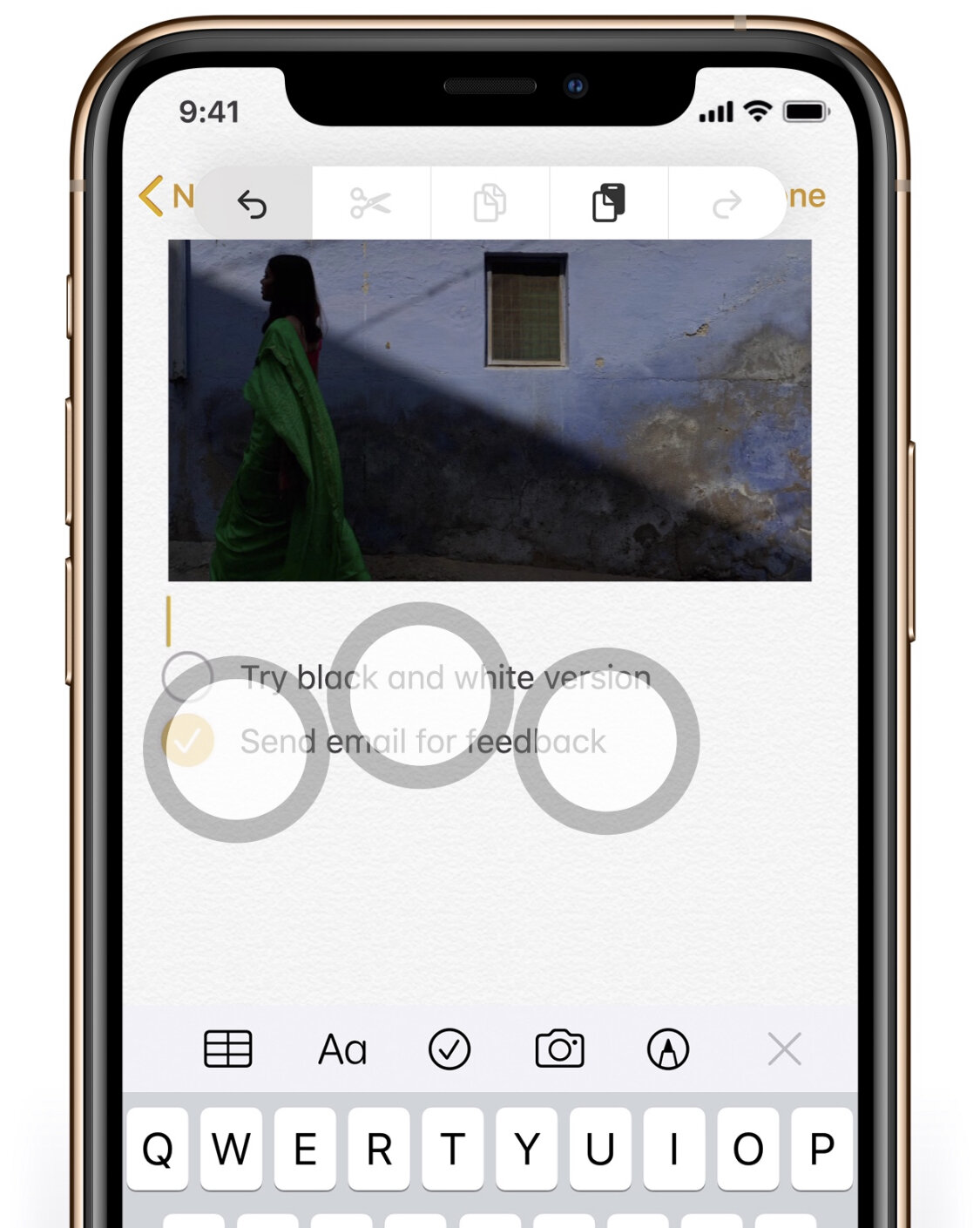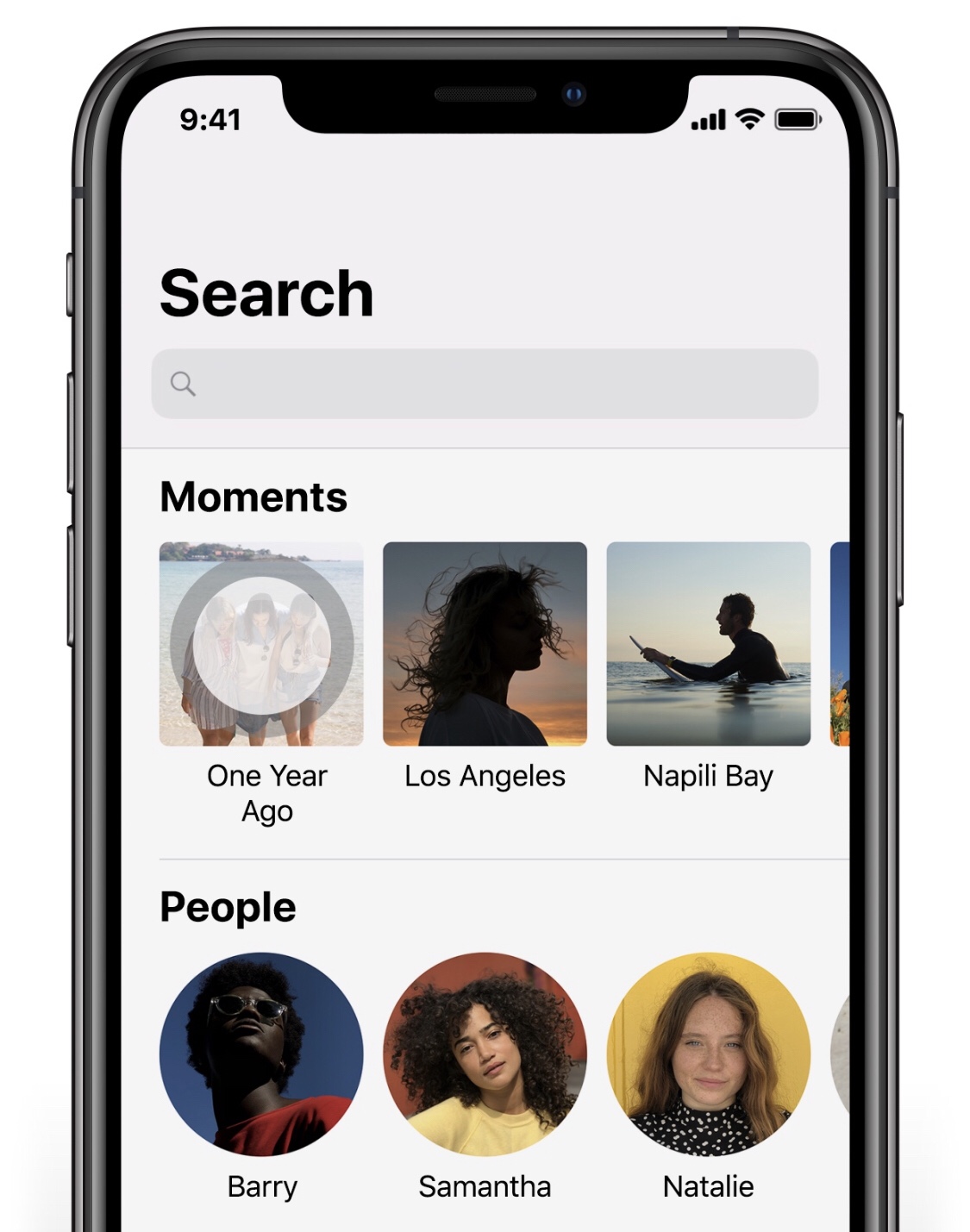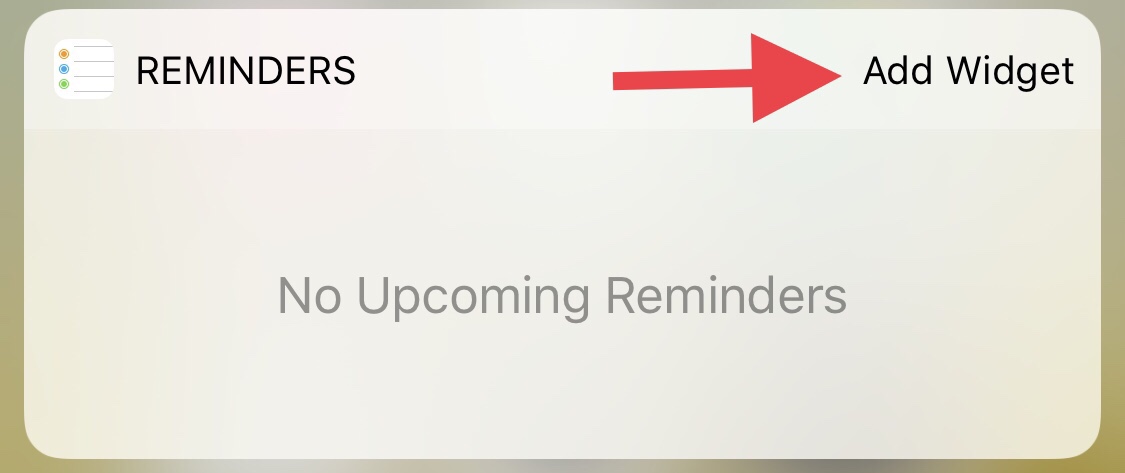SSL Blog
Please note: BLOG articles below were relevant and correct at time of posting, but due to technology changing so quickly these features and instructions may no longer be relevant in current operating systems and app versions. Please contact us if you have any questions here
iOS Quick Tip: Undo/Redo
Here’s a quick tip from Apple if you’ve made a mistake in Notes or in iMessages, etc. With three fingers, swipe left to UNDO. Swipe right if your want to REDO.
iOS Quick Tip: Saving Email Drafts
Here’s a quick tip for you and your iPhone or iPad when sending emails from the geniuses at Apple. Need to quickly save an email draft? While writing an email, simply swipe down on the little anchor point at the top of that message. To retrieve it again just tap on the draft at the bottom.
Quick iOS Tip: Feeling reminiscent?
Did you know you can use Moments to reflect on photos taken a year ago? What to know what your were doing a year ago on this day? In Photos tap on Search then tap on One Year Ago. Try it now!
Quick iOS Tip: Access your favourite app with a swipe!
Here’s a quick tip straight from the essentials of iOS! You can access your favourite App with just a swipe to the right and view its widget in your Today view. To add an App, find its icon, press down on it (with the 3D Touch), then tap on Add Widget.
Now you’ll be able to quickly view the App from your Lock Screen by swiping right!
Quick iOS Tip: I’m still listening!
Sometimes you’re on a call and then someone else might walk in and want to start discussing something important, but then you may not want whoever is on the phone listening. Or you could be listening to that friend of yours venting, but secretly you’re watching Netflix in the background so you don’t want them to hear that background noise…okay, I’m kidding. We’re not that kind of friend. A friend must always be actively listening! But here’s how you mute yourself in a call. Just tap the mute button!
Xmas Gift Vouchers
Give the gift of fast-tracked and fun learning in the comfort of their own home or office - a Setup Sync & Learn Xmas Gift Voucher.
Xmas Gift Vouchers
Give the gift of learning, in more ways than one - In the spirit of Christmas, Setup Sync & Learn will donate 10% of the purchase price for every gift voucher sold in December to The Smith Family's Learning For Life program. "The Smith Family’s Learning for Life program recognises that disadvantaged children need extra support to stay at school and go on to further studies or a job. Learning for Life helps create better futures for children in need."
The perfect Christmas gift for friends or family with an Apple computer, iPad, iPhone, Apple TV or Watch - perhaps they're getting one for Christmas! Give the gift of fast-tracked and fun learning in the comfort of their own home or office.
By appointment only - We will setup, synchronise, and teach them how to use and get the most out of these devices. Let us assess and tailor our tips and tricks to suit their needs. From absolute beginners to more advanced users.
Session fees can vary depending on what's required, but most private individual sessions are $95 per hour. If you'd like more information on our fees contact us here.
The recipient can use this voucher toward the cost of a private learning session with an Apple expert from Setup Sync & Learn*
*Important Notes:
- Values include GST
- Service currently available for Sydney NSW & Perth WA
- Vouchers are digital only
- Voucher value can be redeemed toward a session with Setup Sync & Learn - please contact us for more information and pricing
- Bookings are subject to availability
- Non refundable and cannot be redeemed for cash (vouchers valid for 1 year from date of purchase)
June eNews
Setup Sync & Learn now has more than 350 clients in Sydney and Perth who benefit from our knowledge of Apple products, systems and software. The need for a Technology Coach or Home/Office IT Training and Support is increasing, and this is likely to continue as the world of technology is expanding and changing constantly, and everyone's knowledge somehow needs to grow with this - We are here to help you!
The SSL Team
Setup Sync & Learn now has more than 350 clients in Sydney and Perth who benefit from our knowledge of Apple products, systems and software. The need for a Technology Coach or Home/Office IT Training and Support is increasing, and this is likely to continue as the world of technology is expanding and changing constantly, and everyone's knowledge somehow needs to grow with this - We are here to help you!
Reece - Sydney
Originally from Perth. Loves travel, great food, coffee, wine, music and technology. Apple expert, Evernote Certified Consultant, and has been known to advise on all of the above!
“Reece really knows what he is doing and is very helpful...Great value for money.”
“I have not met anyone prior to Reece who explained everything so clearly.” read more testimonials
Michelle - Perth
Multimedia designer, professional photographer, and instructor. Spent some time overseas in New York studying film. Extensive knowledge of Apple devices, systems, and software.
"(Michelle) Simplified a complex situation, without the swearing associated with non-Apple savvy technical people.” read more testimonials
Antony - Sydney
The latest team member to join SSL. Passionate about music and sports, and believes that technology in the right doses can truly enrich your life by freeing you up to enjoy the things you love. With Apple Retail for 8 years, in the latter part as Business Manager.
Panel Discussion a Great Success
In April, Reece was part of a panel discussion in Sydney with leading productivity thought leaders, entrepreneurs and innovators to answer questions, and help attendees to innovate smarter and play harder!
Evernote was one of the featured Apps, and if you're interested in going paperless at home or for your business, contact Reece and ask about using Evernote - email Reece - more info about Evernote.
Token Giveaway in June
We recently started a token reward system as a way of saying thanks to those who support our business by promoting our services. We have now given away $700 worth of tokens!
As a *special promotion in June only, if you book and pay for a session with Antony in Sydney, or Michelle in Perth, you will receive a $25 SSL token - ENQUIRE or BOOK NOW. There is a limit of 1 per person but you can also earn unlimited tokens for successfully referring new clients our way! More info about referring and tokens here
*subject to availability
Free Apple Tips & Tricks
We're always posting great tips & tricks on our Setup Sync & Learn Facebook Page and Twitter. Don't miss out - take a look now and keep scrolling down for past posts as there's a wealth of information for FREE.
Don't forget to "Like" or "Follow" so that you'll be kept informed whenever there's a new tip or trick from us.