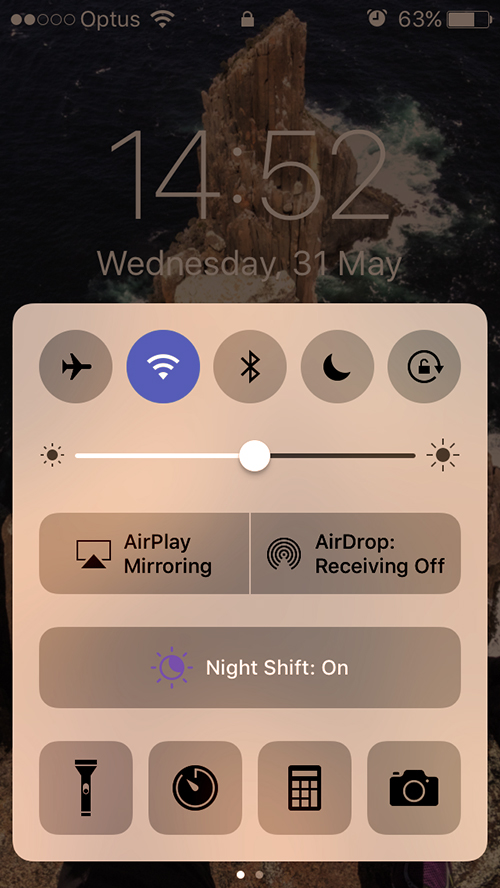Don't Let Your iPhone or iPad Ruin Your Sleep
It has become a natural habit for many of us to look at our iPhone or iPads while lying down in bed. I'm sure you've heard it before, but such a habit can really disrupt our sleep pattern because of the light that our devices emit. So, you might find yourself taking a little bit longer to fall asleep and also to stay asleep.
To combat this issue Apple actually provides an option called 'Night Shift.' It was introduced when iOS 9.3 was released, but not many actually know about it!
What Does Night Shift Do? Night Shift allows you to automatically or manually adjust the colour of your screen from the cool blue that it normally emits to a warmer yellow tone. This warmer tone actually helps you sleep better!
Here's how you can automatically switch Night Shift on from your Lock Screen using the Control Centre...
- Swipe up from the edge of your screen while on your Lock Screen to bring up the Control Centre.
- Tap the Night Shift button in the centre and you will see the temperature of your screen change when it is on.
You can also manually enable, set a custom schedule and adjust the colour settings of Night Shift via Settings > Display & Brightness > Night Shift.
Did you know that Night Shift is also available on Mac? Learn how to set it up here!