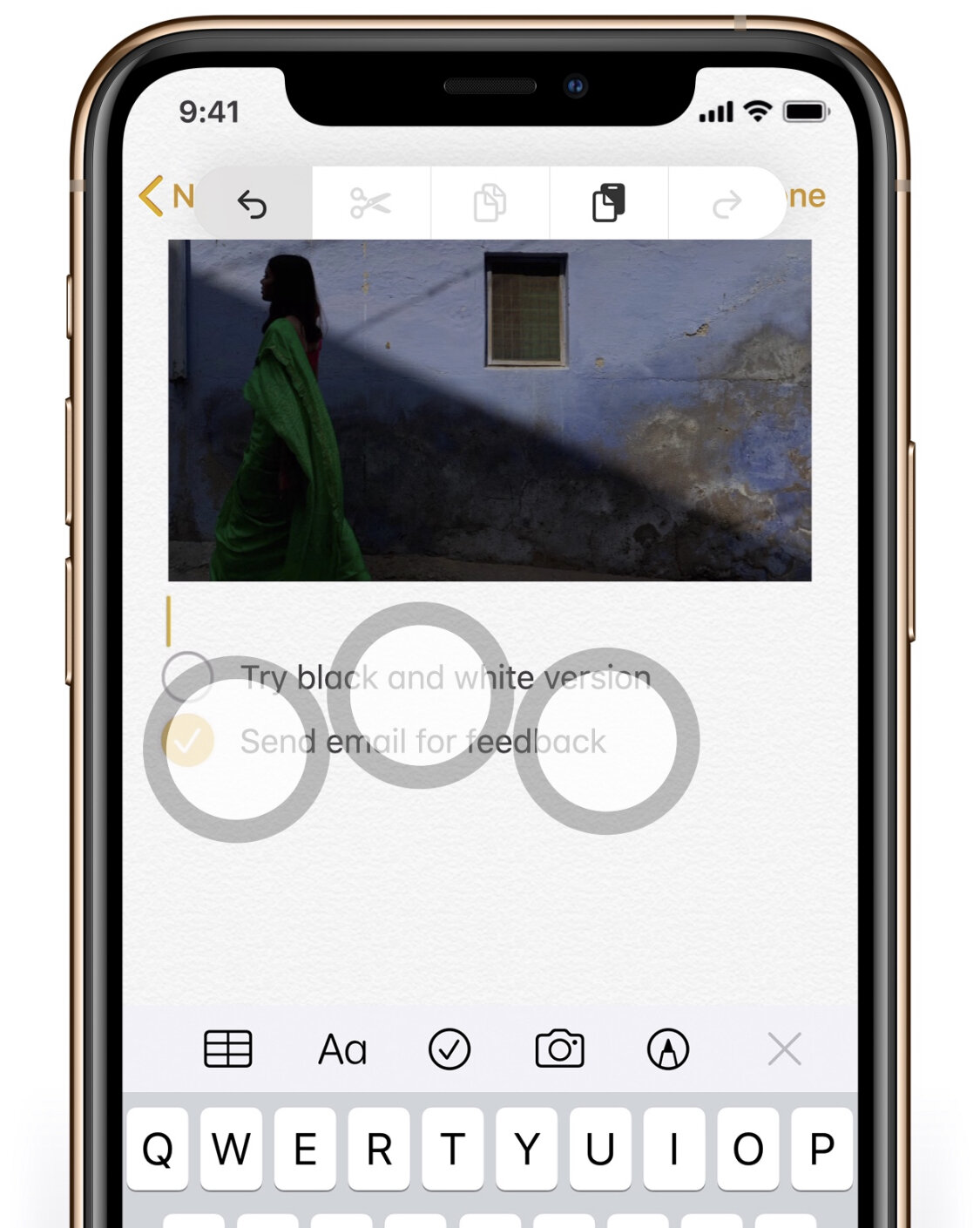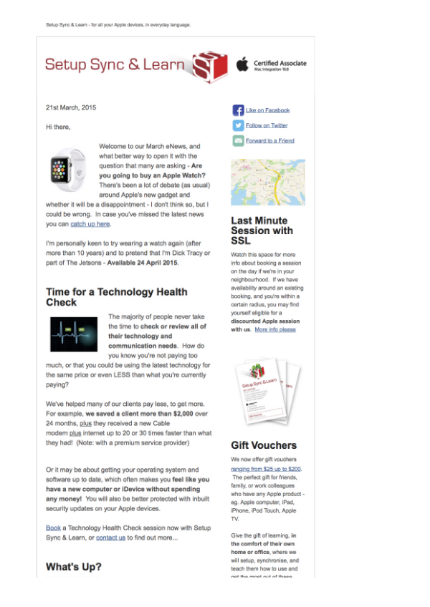SSL Blog
Please note: BLOG articles below were relevant and correct at time of posting, but due to technology changing so quickly these features and instructions may no longer be relevant in current operating systems and app versions. Please contact us if you have any questions here
iOS Quick Tip: Undo/Redo
Here’s a quick tip from Apple if you’ve made a mistake in Notes or in iMessages, etc. With three fingers, swipe left to UNDO. Swipe right if your want to REDO.
iOS Quick Tip: Saving Email Drafts
Here’s a quick tip for you and your iPhone or iPad when sending emails from the geniuses at Apple. Need to quickly save an email draft? While writing an email, simply swipe down on the little anchor point at the top of that message. To retrieve it again just tap on the draft at the bottom.
Coming Soon: Mac OS Catalina
With the fall season approaching fast (in the US) we are getting closer to Apple’s release of its new OS Catalina. There are a lot of new features coming through, such as Music, TV, and Podcasts. You’ll also be able to enjoy your iPad apps on your computer instead too! There’s also been improvements to familiar apps such as Photos, Notes, Reminders and Safari. The feature I’m looking most forward too is Sidecar which enables you to use your iPad as an extension of your desktop! Check out all the features of Catalina in further detail on Apple’s website!
Free Café Tech Sessions at Mint Tea & Rosewater Café
Ever wanted to learn more about using your Apple iPhone or iPad?
Come along to a free 1 hour session with an Apple expert, in a relaxed group environment at a great café!
Reece from Setup Sync & Learn is hosting a series of free tech sessions at one of our favourite cafés - Mint Tea & Rosewater Café ☕️
Want to know how to get more out of your Apple iPhone or iPad? Grab a coffee/tea/snack 😋 (this is NOT the free part) and learn handy new tips and tricks from your local Setup Sync & Learn Apple expert (this is free 🤓) at this great café.
WHAT Free Tech Session for Apple iPhones/iPads
WHEN 11am-12pm Mondays May 14, 21, 28 - 2018
WHERE Mint Tea & Rosewater Café - 43 Tramore Place, Killarney Heights NSW
Places are limited, and RSVP is required, so please use our easy Request Form on our website now! Click here
If you've never experienced Mint Tea & Rosewater Café before, take a look here
Free Café Tech Sessions at JJ Kings Café (Floreat WA)
Grab a coffee and learn new tips and tricks from an Apple expert at JJ King's Café in Floreat WA.
Perth people! Michelle from Setup Sync & Learn is hosting a series of free tech sessions at one of our favourite local cafés - JJ Kings.
Want to know how to get more out of your Apple iPhone or iPad? Grab a coffee/tea/snack (this is NOT the free part) and learn handy new tips and tricks from your local Setup Sync & Learn Apple expert (this is free) at this great café.
WHAT Free Tech Session for Apple iPhones/iPads
WHEN Thursdays 10.30am-11.30am May 4, 11, 18, 25
WHERE JJ Kings - 117 Birkdale st, Floreat WA
Places are limited, so please use our RSVP Request Form on our website now! Click here
If you've never experienced JJ Kings before, take a look here
March eNews: Time for a Technology Health Check
Welcome to our March eNews.
Setup Sync & Learn - for all your Apple devices, in everyday language.
21st March, 2015
Hi there,
Welcome to our March eNews, and what better way to open it with the question that many are asking - Are you going to buy an Apple Watch?
There's been a lot of debate (as usual) around Apple's new gadget and whether it will be a disappointment - I don't think so, but I could be wrong. In case you've missed the latest news you can catch up here.
I'm personally keen to try wearing a watch again (after more than 10 years) and to pretend that I'm Dick Tracy or part of The Jetsons - Available 24 April 2015.
Time for a Technology Health Check
The majority of people never take the time to check or review all of their technology and communication needs. How do you know you're not paying too much, or that you could be using the latest technology for the same price or even LESS than what you're currently paying?
We've helped many of our clients pay less, to get more. For example, we saved a client more than $2,000 over 24 months, plus they received a new Cable modem plus internet up to 20 or 30 times faster than what they had! (Note: with a premium service provider)
Or it may be about getting your operating system and software up to date, which often makes you feel like you have a new computer or iDevice without spending any money! You will also be better protected with inbuilt security updates on your Apple devices.
Book a Technology Health Check session now with Setup Sync & Learn, or contact us to find out more...
What's Up?
We've been busy as usual in Sydney and Perth, helping such a variety of people with their Apple devices and technology in general. We get so much pleasure from helping people - beginners, advanced users, one on one, small group sessions for business, and larger groups in corporate environments.
The satisfaction we gain from helping businesses transition from using PCs to iPads & iPhones is tremendous, or helping families set up their Apple products properly at home and sorting out their Apple ID/iCloud mess )-:
We're also very fortunate to have so many mature aged clients seeking to understand what all the technology fuss is about - they don't want to be left behind, and society and organisations are increasingly 'forcing' people to access services and engage using digital technology. We provide a great service in this, and here's a recent and quite typical testimonial:
“I learned so much which made me realise that there’s so much more. So professional and patient, and always willing to go over any points not clearly understood.”
— Yve, March 2015 (Sydney)
Read more testimonials...
Last Minute Session with SSL
Watch this space for more info about booking a session on the day if we're in your neighbourhood. If we have availability around an existing booking, and you're within a certain radius, you may find yourself eligible for a discounted Apple session with us. More info please
Gift Vouchers
We now offer gift vouchers ranging from $25 up to $200. The perfect gift for friends, family, or work colleagues who have any Apple product - eg. Apple computer, iPad, iPhone, iPod Touch, Apple TV.
Give the gift of learning, in the comfort of their own home or office, where we will setup, synchronise, and teach them how to use and get the most out of these devices. Let us assess and tailor our tips and tricks to suit their needs.
Buy or Enquire Now
Tips & Tricks
Useful free tips about using your Apple devices on the Setup Sync & Learn Facebook Page. If you're interested in learning more for free then this is the place to go! (you can still see many posts even if you don't have or don't want a Facebook account).
If you're signed up already, "Like" the page on Facebook or follow SSL on Twitter
Hope to hear from you soon.
Best regards,
Reece and Setup Sync & Learn
Apple images from www.apple.com
Copyright © 2015 Setup Sync & Learn, All rights reserved.
Xmas Gift Vouchers - Supporting The Smith Family's Learning For Life program
Give the gift of learning, in more ways than one. In the spirit of Christmas, Setup Sync & Learn will donate 10% of the purchase price for every gift voucher sold in December to The Smith Family's Learning For Life program.
As the elves have been busy making shiny new Apple products for Christmas, why not give a gift to help setup, connect, synchronise, and teach the lucky recipients how to get the most out of these amazing devices?
Give the gift of learning, in more ways than one. In the spirit of Christmas, and for the 3rd year running, Setup Sync & Learn will donate 10% of the purchase price for every gift voucher sold in December to The Smith Family's Learning For Life program. This program supports disadvantaged children and young people all the way through their education, from pre-school and primary school, to senior school and on to tertiary studies if they choose. This holistic, long term support gives young Australians the assistance they need to develop vital life skills, stay engaged in their education and have the best chance to realise their potential.
Free Café Tech Sessions in Manly NSW
----------------------------------------------------------------------------------------------------------------------------------------
What: Free Tech Session for iPhones and iPads
Where: Bacino Bar, 1 The Corso, Manly NSW 2095
When: 10.30-11.30am Tuesdays June 18, 25 & Thursday June 27, 2013
Limited places available.
Please RSVP via SMS or email with name and number attending to:
Mobile: 0412 422 820
Email: info@setupsynclearn.com
Website: www.setupsynclearn.com
----------------------------------------------------------------------------------------------------------------------------------------