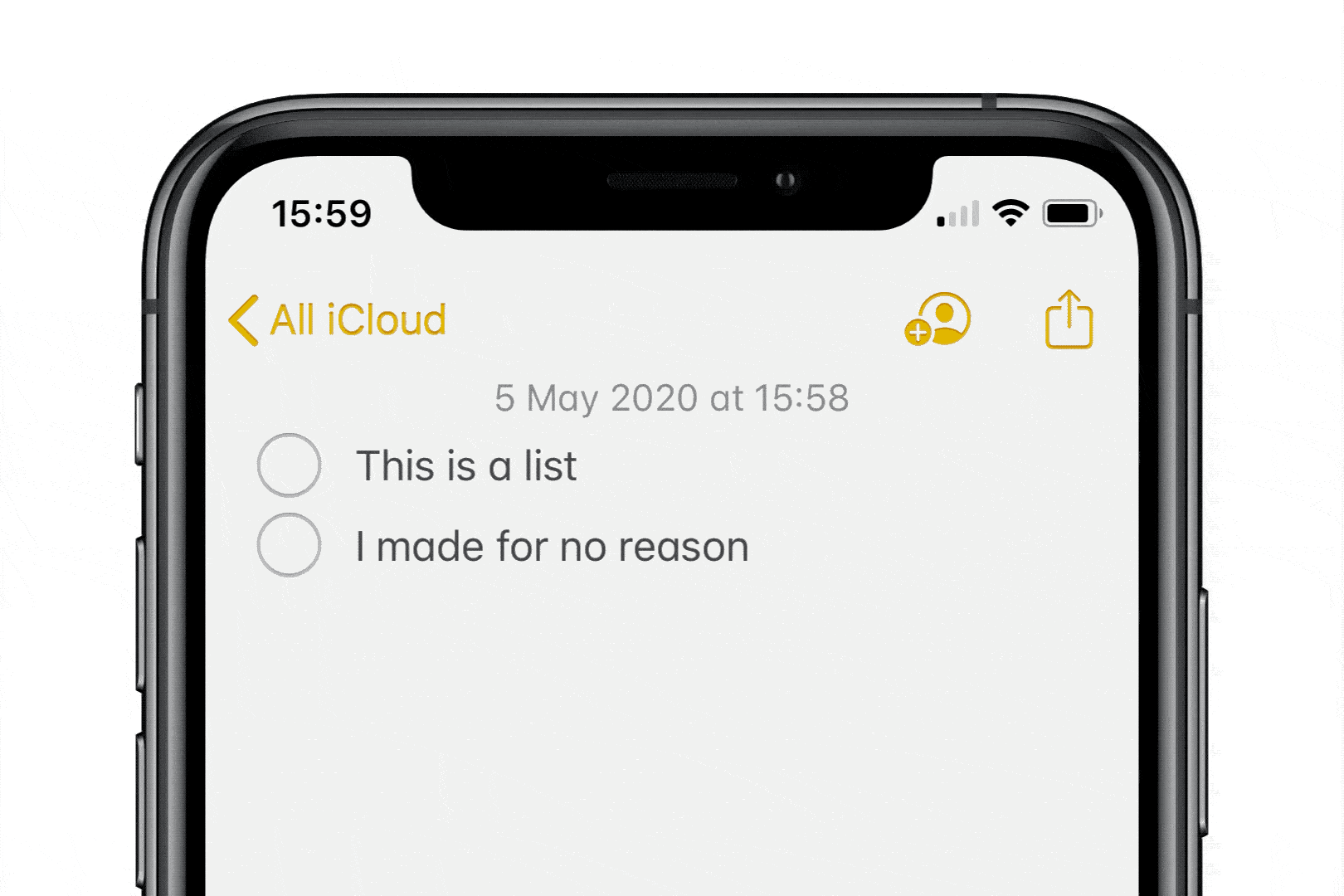iOS TIP: How to quickly nest your lists in notes
It’s not just ‘swipe right’ for a particular social app, but you can also use this handy shortcut to nest your lists in Notes! I love how quick and simple it is to keep my plans and thoughts organised. Here’s how easy it is to sort your list out with just a swipe…
Make your list in Notes as you would normally do, either using bullets, dashes or numbers, etc.
When you reach the line on the list entry you want to nest just do a quick swipe on the bullet-point, dash or number to the right!
Et voila! You’re now an organised, list-making pro
GIF: Killian Bell/Cult of Mac
We hope you enjoyed this quick tip! If you want more, just give us a follow on our Facebook page. Got bigger questions or would like to learn more about your Apple device? Give us a shout to see how we can help you!