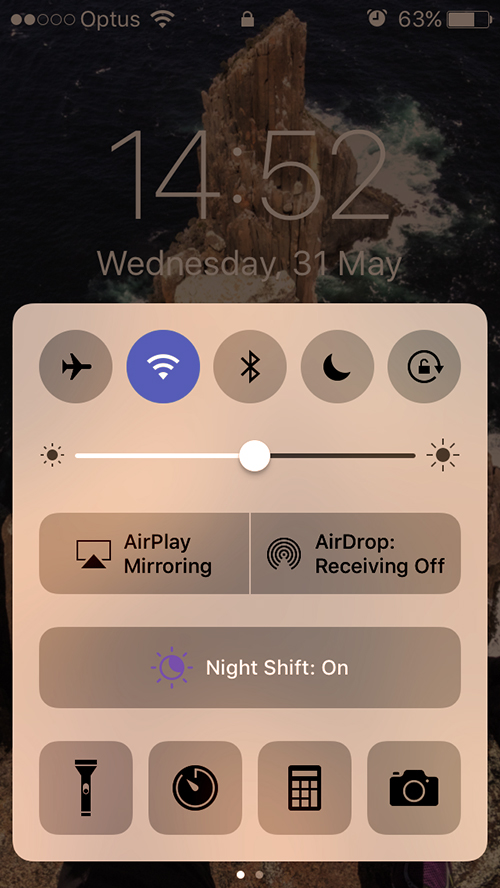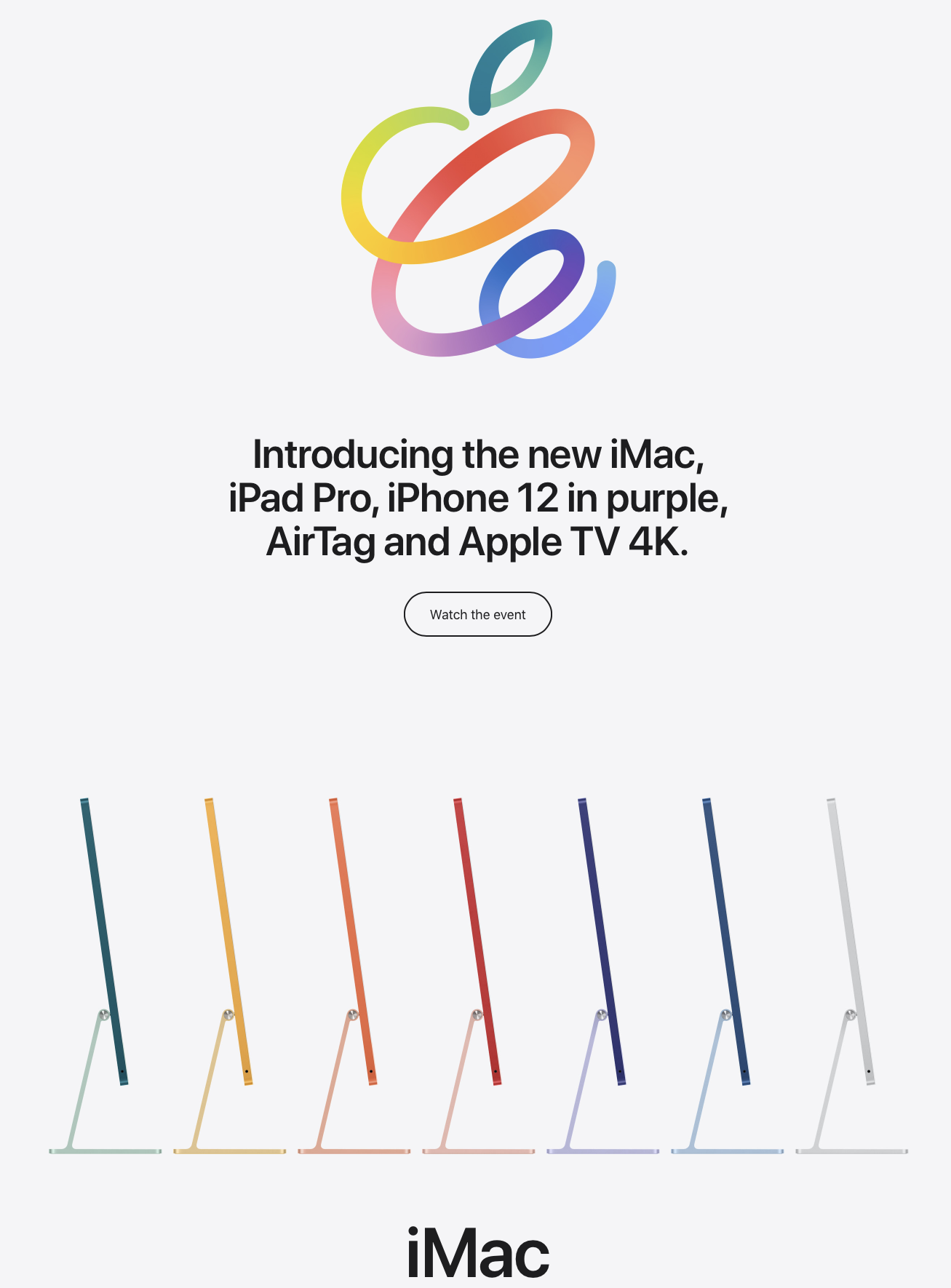The Rock + Siri = Life Goals
/Who knew that Dwayne 'The Rock' Johnson and Siri would make quite the epic pair! With iOS 11 on it's way we're going to be seeing quite a few significant improvements to Apple's Siri. Some of these include a much more natural voice for Siri (both male and female), an option to type to Siri instead of asking out loud, to save you from embarrassment, and giving better intuitive suggestions based off Siri observing your interests as you use your phone. But first let's just bask in the awesomeness which is that of The Rock fulfilling his life goals with Siri in hand!
You can find out more about what Siri can do for you here.